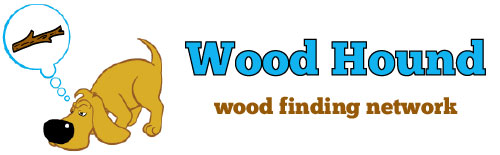For Wood Buyers
How do I buy wood online on this website?
Contact the seller of the item(s) you’re interested in by going to the item detail page and then use the message or chat option. If you choose chat, please note that it may take the seller some time to respond unless they happen to be online right then. You work out the price details with the seller (such as any shipping charges or where to meet) and arrange a method of payment.
How can I save Favorites?
If you wish to save some favorites, you’ll need to create a login by going to Me or My Account. Once you have registered, you can click the heart icon for an item and then view your list under Me –> My Favorites.
For Wood Sellers
Why Sell Extra Wood on Wood Hound?
Free Advertising
Have your own online store page without the cost and hassles of setting up your own website! If you do have a website or social media pages, you can link them to your Wood Hound store.
You Control the Sale
You arrange for payment and shipping or pickup directly with your buyer so there is no transaction here - no tax or shipping to configure. You can choose the best option for the buyer's location.
Buyer Communication
Easy messaging and chat functions for communicating with potential buyers as well as a contact form. No need to divulge your complete address publically.
Customized Searches
Buyers with specialized requirements can find your inventory and increase sales.
Inventory Management
Marking your wood sold automatically updates the main listing catalog and on your store page.
Accounting Reports
Store Dashboard makes tracking your sales of surplus wood easy.
Wood Selling FAQs
Why use Wood Hound for selling my wood online?
Wood Hound will allow you to find wood buyers and network with other sources to find what your customers need, view customer requests, as well as sell your products.
Why not sell on one of the bigger marketplaces?
Wood Hound specializes in surplus WOOD. Buyers searching for surplus wood on other sites that are designed to sell anything will have a hard time narrowing down the search to show what they’re really looking for. Wood Hound makes it easier with specialized fields to filter on what wood buyers are looking for.
When You're Ready to Sell Your Wood
How do I execute a sale?
Interested buyers may contact you directly through the messaging contact form or chat options. If you come to an agreement on total price and shipping/delivery, you arrange to have them pay you in whatever form you want.
How do buyers pay?
That is up to you. They will contact you and you can work out a mutually beneficial payment arrangement.
How do buyers contact me?
1. If you include a phone number on your listing, visitors will have to click to see the entire number.
2. If you have entered your email address, it will not be displayed to them but there will be a contact form on your listing.
3. If you are online at the same time that they are, there is a “chat” feature that they can initiate.
How do I charge shipping?
You can work out these details directly with your buyer before making the sale, since likely your costs are highly dependent on their location.
What happens to my listing after I sell it?
Log into your account and mark the listing as SOLD. This will take it off the available listings automatically.
What if my item doesn’t sell before the listing expires?
You can renew your listing from your seller dashboard for the same price and same term. You will receive an email once your listing has expired.
How do I get back to my dashboard?
Just click on Me on the main top menu.
What should my username be?
If a prospective buyer clicks on your name as the author of a listing, it will take them to a page of all of your listings (they might want to buy more from you). Your username will be part of that page URL. Therefore, do not use anything private in your username.
Seller Store Information
What is a “Store” for?
If you represent a business which often has excess wood to sell, you are welcome to set up a “Store” on Wood Hound. When you add listings, your pre-entered store information will be used for the contact information. This also enables buyers familiar with your company to view all the listings you have. The buyer may have come looking for a certain thing but be willing to buy other wood at the same time if you have it.
What is the “slug” or URL?
This is the optional URL of your business website, such as https://woodhound.deals
How do I charge shipping?
You can work out these details directly with your buyer before making the sale, since likely your costs are highly dependent on their location.
What do I enter as my name when I register as a wood seller?
If you want your listings to look like they are from a business, enter your business/store name as the First Name and Last Name instead of using your personal name.